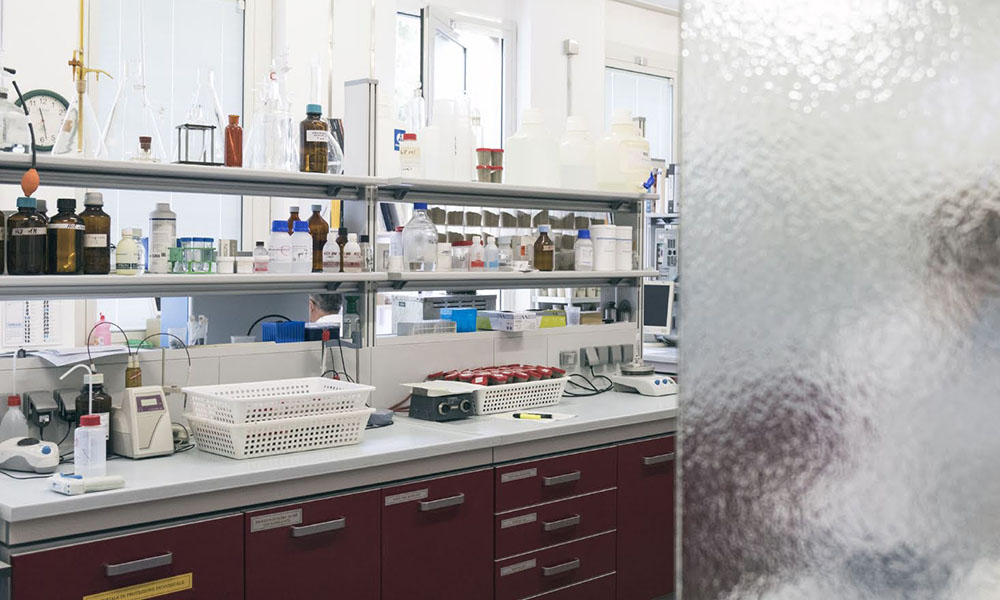Prolungamento delle iscrizioni a.a. 25/26
Spazio Unicatt - Prolungamento delle iscrizioni
Prolungamento delle iscrizioni ai corsi di laurea triennali e magistrali a ciclo unico 25/26 fino al 6 marzo 2026, con riconoscimento crediti semestre aperto di Medicina
Prolungamento delle iscrizioni a.a. 25/26
Spazio Unicatt - Prolungamento delle iscrizioni
Prolungamento delle iscrizioni ai corsi di laurea triennali e magistrali a ciclo unico 25/26 fino al 6 marzo 2026, con riconoscimento crediti semestre aperto di Medicina
Corsi di laurea
Post laurea
Scegli il tuo percorso
Eventi
131 elementi trovati
-
Webinar Prova di ammissione Psicologia: esiti e riserva posto
Milano, Brescia - 23 febbraio 2026 -
Seminario CONSIGLI ONLIFE
Milano - 23 febbraio 2026 -
Presentazione volume Al centro dell'aula
Milano - 23 febbraio 2026 -
Presentazione volume Boezio. La logica di Dio
Milano - 23 febbraio 2026 -
Lezione aperta Il mercato del lavoro italo-tedesco – AHK Italien – Dual.Concept
Brescia - 23 febbraio 2026 -
Ciclo di seminari CIFREL seminars
Milano - 24 February 2026 -
Webinar Prova di ammissione Facoltà di Scienze Politiche: modalità di svolgimento e indicazioni tecniche
Milano - 24 febbraio 2026 -
Convegno Ricostruire la speranza: pena e lavoro in dialogo
Milano - 24 febbraio 2026 -
CONFERENCE Fourth anniversary of the Russian full-scale invasion in Ukraine
Milano - 24 febbraio 2026 -
Stage & Placement How to define international strategies for consumer goods
Piacenza Campus - 24 febbraio 2026 -
Stage & Placement - Facoltà di Economia HR Digital Innovation Challenge - L’impatto dell'AI sulle professioni
Milano - 24 febbraio 2026 -
Ciclo di incontri L'ordinamento internazionale in tensione
Milano - 25 febbraio 2026 -
Seminario METHEXIS: Matematica informale per l’empowerment in contesti fragili
Brescia - 25 febbraio 2026 -
Seminario di studio MALATTIA E LIBERTÀ
Milano - 25 febbraio 2026 -
CIO Forum 2026 GenAI, DORA & Cyber: le nuove sfide dell'industria finanziaria
Milano - 25 febbraio 2026 -
Seminario di studio I giovani e le imprese di montagna
Piacenza - 25 febbraio 2026 -
Tavola Rotonda Mai più cosa vostra
Cremona - 25 febbraio 2026 -
Seminario Recognition of U.S. Securities Class Actions in Europe
Milano - 25 febbraio 2026 -
Seminario I metodi della ricerca educativa
Milano - 25 febbraio 2026 -
Lezione aperta Ricostruire la speranza: pena e lavoro in dialogo
Milano - 25 febbraio 2026 -
Stage & Placement ROLE PLAYING | IL COLLOQUIO DI GRUPPO ricreato attraverso la metodologia dell’ASSESSMENT CENTER.
Campus di Cremona - 25 febbraio 2026 -
Presentazione volume L’arte di comunicare: giuristi e retorica
Brescia - 25 febbraio 2026 -
Convegno E-ParWelB: Preventing Premature Family Maladjustment: an e-Health Interdisciplinary Research
Milano - 25 febbraio 2026 -
Seminario Score-based diffusion models for analysts and probabilists: from basics to a Malliavin-Gamma calculus approach
Brescia - 25 febbraio 2026 -
Conferenza Madame Bovary
Brescia - 26 febbraio 2026 -
Presentazione volume Balzac
Milano - 26 febbraio 2026 -
Seminario di studio Laboratorio di futuro per il territorio
Piacenza - 26 febbraio 2026 -
STAGE&PLACEMENT Simulazioni individuali del colloquio di selezione - Umana
Milano - 26 febbraio 2026 -
Stage & Placement Company Visit BIP Group
Milano - 26 febbraio 2026 -
Presentazione volume Cronache della centralità democristiana
Milano - 26 febbraio 2026 -
Ciclo di seminari WWIT: WORLD WAR INTERNATIONAL TALKS
Milano - 26 febbraio 2026 -
Lezione aperta Principi e bilanciamento: la prospettiva di Rbert Alexy
Milano - 26 febbraio 2026 -
Presentazione volume Che cosa significa pensare nell'epoca dell'IA
Milano - 26 febbraio 2026 -
Incontro Presentazioni delle tesi dottorali - ciclo XXXVII
Milano - 26 febbraio 2026 -
Stage & Placement COVER LETTER LAB | Esempi pratici per personalizzare la lettera di accompagnamento, il tuo primo strumento di PERSONAL BRANDING
Campus di Piacenza - 27 febbraio 2026 -
Convegno La compliance di domani: funzione, obiettivi, cultura
Milano - 27 febbraio 2026 -
Ciclo di seminari Scenari climatici: proiezioni, modelli e applicazioni
Piacenza - 27 febbraio 2026 -
Seminario Semplificare per competere
Milano - 02 marzo 2026 -
Stage & Placement Challenges of Generative AI in organizational contexts: reflections from the case of Oracle
Piacenza Campus - 02 marzo 2026 -
Mostra L’alchimia del sentimento
Piacenza - 02 marzo 2026 -
Seminario di studio Studi e ricerche sui beni archeologici in Università Cattolica
Milano - 02 marzo 2026 -
Presentazione volume Giovanni Bazoli Vita Eterna
Brescia - 02 marzo 2026 -
Seminario di studio Le politiche nazionali per le Aree interne: competitività e coesione
Piacenza - 03 marzo 2026 -
Ciclo di seminari WWIT: WORLD WAR INTERNATIONAL TALKS
Milano - 03 marzo 2026 -
Stage & Placement Recruiting Day Marsh Risk
Milano - 04 marzo 2026 -
Stage & Placement Company Visit Accenture
Milano - 04 marzo 2026 -
Seminario Libertà ed ermeneutica del desiderio
Brescia - 04 marzo 2026 -
Stage & Placement Company Visit - Meet BDO
Milano - 04 marzo 2026 -
Lezione aperta Transizioni, pratiche formative. Disegnare nuove mappe di speranza
Brescia - 04 marzo 2026 -
Stage & Placement LINKEDiN LAB | Crea e pubblica il profilo perfetto
Campus di Piacenza - 04 marzo 2026 -
Convegno Incontri sulla metafisica
Milano - 04 marzo 2026 -
Presentazione volume Il discorso del rabbino
Milano - 04 marzo 2026 -
Ciclo di incontri Nuovi equilibri e (dis)ordine internazionale in un mondo che cambia
Cremona - 05 marzo 2026 -
Conferenza Don Chisciotte
Brescia - 05 marzo 2026 -
Stage & Placement Recruiting Day Intesa Sanpaolo
Milano - 05 marzo 2026 -
Il Pianoforte in Ateneo Il Pianoforte in Ateneo
Milano - 05 marzo 2026 -
Seminario La Riforma Costituzionale della Magistratura: un dialogo con i protagonisti del processo
Piacenza - 05 marzo 2026 -
Webinar online Female teachers' education
Milano - 05 marzo 2026 -
Lezione aperta “The duality of human nature in 19th-century literature: Robert Louis Stevenson’s the strange case of dr. Jekyll and mr. Hyde”
Brescia - 05 marzo 2026 -
Ciclo di seminari Testi in dialogo - Riscritture letterarie
Milano - 06 marzo 2026 -
Stage & Placement - Facoltà di Economia Dialogando con Luca Bocca - Chief Financial Officer di INTESA SANPAOLO
Milano - 06 marzo 2026 -
Seminario Il bibliotecario attuale. Un professionista fra tradizione e futuro
Brescia - 06 marzo 2026 -
Convegno Politiche di welfare e amministrazione condivisa tra istituzioni e comunità
Milano - 06 marzo 2026 -
Seminario Sguardi interculturali per una scuola che accoglie
Brescia - 06 marzo 2026 -
Gara a squadre di matematica Disfida matematica 2026
Brescia - 06 marzo 2026 -
Seminario Intelligenza artificiale, diritto e legal prompting
Piacenza - 10 marzo 2026 -
Stage&Placement Career Insights
Milano - 10 marzo 2026 -
Seminario Educare con cervello
Piacenza - 10 marzo 2026 -
Stage & Placement Recruiting Day Generali
Milano - 10 marzo 2026 -
Ciclo di seminari WWIT: WORLD WAR INTERNATIONAL TALKS
Milano - 10 marzo 2026 -
Stage & Placement Human in the Loop: Thinking with AI Without Stopping Thinking
Piacenza Campus - 10 marzo 2026 -
Incontri (Ri)Lettura dei Promessi Sposi
Milano - 11 marzo 2026 -
Stage & Placement Company Visit Unicredit
Milano - 11 marzo 2026 -
Seminario di studio Le politiche territoriali per le Aree interne
Piacenza - 11 marzo 2026 -
Stage & Placement Company Visit Prelios
Milano - 11 marzo 2026 -
Stage & Placement LINKEDiN LAB | Crea e pubblica il profilo perfetto
Campus di Cremona - 11 marzo 2026 -
Ciclo di incontri Economia, produttività e sfide tecnologiche. Dove stanno andando l’Europa e l’Italia?
Cremona - 12 marzo 2026 -
Conferenza Amleto
Brescia - 12 marzo 2026 -
Testimonianze Professione Traduttore
Brescia - 12 marzo 2026 -
Stage & Placement INTERVIEW LAB | Preparati seguendo le principali linee guida e simula un colloquio individuale con il recruiter
Campus di Piacenza - 13 marzo 2026 -
Ciclo di lezioni Linguistica storica e filologia (5 edizione)
Milano - 16 marzo 2026 -
Stage & Placement Recruiting Day Sorgenia
Milano - 16 marzo 2026 -
Stage&Placement CV Game & Lab con Lidl
Milano - 16 marzo 2026 -
Ciclo di seminari Testi in dialogo - Riscritture letterarie
Milano - 18 marzo 2026 -
Ciclo di incontri L'ordinamento internazionale in tensione
Milano - 18 marzo 2026 -
Ciclo di incontri Futuro e relazioni umane in tempesta. C’è un porto sicuro?
Cremona - 19 marzo 2026 -
Conferenza Divina Commedia
Brescia - 19 marzo 2026 -
Stage&Placement Personal & Digital Branding
Milano - 19 marzo 2026 -
Ciclo di seminari FORmazione MEtodologica (FORME)
Milano - 20 marzo 2026 -
Lezione aperta Non solo «I promessi sposi»: Manzoni prosatore
Brescia - 24 marzo 2026 -
Lezione aperta Non solo «I promessi sposi»: Manzoni prosatore
Brescia - 24 marzo 2026 -
Seminario di studio Appennino Hack
Piacenza - 25 marzo 2026 -
Stage & Placement LEADERSHIP e SELF-COMPASSION: la strana coppia. Come la self-compassion aiuta ad essere leader migliori.
Campus di Piacenza - 25 marzo 2026 -
Ciclo di incontri Disorientamenti e verità in tensione. Dove va la Chiesa cattolica?
Cremona - 26 marzo 2026 -
Stage & Placement CV LAB | Imposta il format più adeguato al tuo contesto professionale
Campus di Piacenza - 27 marzo 2026 -
Open Day Open Day Unicatt
Brescia, Cremona, Milano, Piacenza - Dal 28 marzo 2026 al 09 maggio 2026 -
Orientamento alle lauree triennali e a ciclo unico Incontro di preparazione al TIEC: Test di Ingresso a Economia in Cattolica
Online, su Teams - 30 marzo 2026 -
Stage & Placement La rete di Imprese come strumento per l’export del food made in Italy
Piacenza - 01 aprile 2026 -
Ciclo di seminari Assurance del reporting di sostenibilità
Piacenza - 10 aprile 2026 -
Lezione aperta Le «care insidie» della verità: Manzoni teorico fra storia e invenzione
Brescia - 14 aprile 2026 -
Stage & Placement Bobst, oltre 130 anni di tradizione ed innovazione: soluzioni per un packaging sostenibile
Piacenza - 14 aprile 2026 -
Lezione aperta Le «care insidie» della verità: Manzoni teorico fra storia e invenzione
Brescia - 14 aprile 2026 -
Incontri (Ri)Lettura dei Promessi Sposi
Milano - 15 aprile 2026 -
Stage & Placement CV LAB | Imposta il format più adeguato al tuo contesto professionale
Campus di Cremona - 15 aprile 2026 -
Workshop Il Diritto Internazionale Privato nelle professioni giuridiche
Milano - 16 aprile 2026 -
Il Pianoforte in Ateneo Il Pianoforte in Ateneo
Milano - 16 aprile 2026 -
Lezione aperta Teatro di donne, teatro per le donne
Piacenza - 16 aprile 2026 -
Ciclo di seminari Assurance del reporting di sostenibilità
Piacenza - 17 aprile 2026 -
Ciclo di seminari CIFREL seminars
Milano - 21 April 2026 -
Stage & Placement “Doctor Copper”: un indicatore storico dello sviluppo economico e organizzativo
Piacenza - 21 aprile 2026 -
Ciclo di seminari Testi in dialogo - Riscritture letterarie
Milano - 22 aprile 2026 -
Stage & Placement TALK | ANSIA E LAVORO | Quali azioni efficaci per il benessere professionale
Campus di Cremona - 22 aprile 2026 -
Workshop Il Diritto Internazionale Privato nelle professioni giuridiche
Milano - 23 aprile 2026 -
Ciclo di seminari FORmazione MEtodologica (FORME)
Milano - 24 aprile 2026 -
Stage & Placement IL COLLOQUIO DI GRUPPO ricreato attraverso la metodologia dell’ASSESSMENT CENTER. Case study con focus su analisi e risoluzione di una situazione lavorativa.
Campus di Piacenza - 24 aprile 2026 -
Stage & Placement Il teatro come sintesi dell'organizzazione: strutture, competenze, culture.
Piacenza - 28 aprile 2026 -
Stage & Placement Organizational Design & Leadership in a Social Enterprise. The TechSoup Italy Case
Piacenza - 28 aprile 2026 -
Stage & Placement INTERVIEW LAB | Preparati seguendo le principali linee guida e simula un colloquio individuale con il recruiter
Campus di Cremona - 29 aprile 2026 -
Stage & Placement The customer advocacy approach in Arval Italy
Piacenza - 30 aprile 2026 -
Ciclo di seminari Testi in dialogo - Riscritture letterarie
Milano - 06 maggio 2026 -
Il Pianoforte in Ateneo Il Pianoforte in Ateneo
Milano - 07 maggio 2026 -
Incontri (Ri)Lettura dei Promessi Sposi
Milano - 13 maggio 2026 -
Ciclo di seminari FORmazione MEtodologica (FORME)
Milano - 15 maggio 2026 -
Il Pianoforte in Ateneo Il Pianoforte in Ateneo
Milano - 04 giugno 2026 -
Ciclo di seminari FORmazione MEtodologica (FORME)
Milano - 12 giugno 2026 -
Ciclo di seminari CIFREL seminars
Milano - 16 June 2026 -
Il Pianoforte in Ateneo Il Pianoforte in Ateneo
Milano - 24 settembre 2026 -
Ciclo di seminari FORmazione MEtodologica (FORME)
Milano - 24 settembre 2026 -
Ciclo di seminari FORmazione MEtodologica (FORME)
Milano - 09 ottobre 2026 -
Il Pianoforte in Ateneo Il Pianoforte in Ateneo
Milano - 22 ottobre 2026 -
Il Pianoforte in Ateneo Il Pianoforte in Ateneo
Milano - 19 novembre 2026
Succede in ateneo
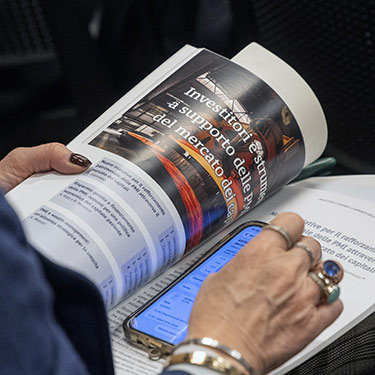
Milano
Pmi e Borsa: tra opportunità e fuga Secondo il primo Rapporto dell’Osservatorio Consob e Secondo il primo Rapporto dell’Osservatorio Consob e CeTIF le imprese faticano ad accedere al mercato dei capitali, pur se considerato un acceleratore per la crescita e la competitività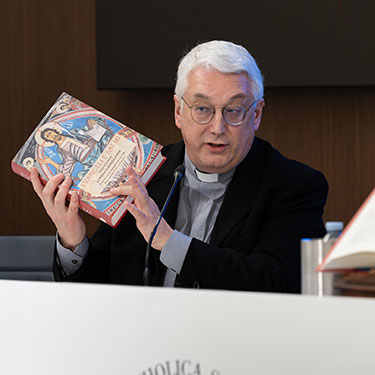
Milano
La Scrittura, irrinunciabile Pane quotidiano Venerdì 13 febbraio in Cattolica un convegno nel 60° anniversario della "Dei Verbum" e dell’uscita dell'anteprima italiana della nuova Bibbia di GerusalemmeCremona
Smea, il valore dell’esperienza: manager e alumni raccontano il lavoro che cambia Inaugurato il ciclo di incontri promosso dal master in Food Business Management con il dg di Latteria Soresina Michele Falzetta e Nicola Fontana, responsabile acquisti per il settore Food & Beverage di Avolta ItaliaBrescia
I fili intrecciati di Guglielmo per la Quaresima La Diocesi di Brescia ha scelto il quadro dello studente di Physics Guglielmo Fadabini per accompagnare i fedeli verso la PasquaMilano
Lasciate che i bambini salgano in cattedra Presentato sabato 14 febbraio alla presenza del cardinal Tolentino de Mendonça "Lettere dei bambini ai fabbricanti di armi", un libro e un sito che raccolgono lettere e disegni di bambine e bambini, ragazze e ragazzi che vivono in Paesi in guerraSafer Internet Day
IA Generativa, il nuovo Google? I minori sono diffidenti Safer Internet Day, è uscito l’ultimo report di EU Kids Online. L’89% dei bambini e adolescenti di 9-16 anni ha usato l’IA Generativa lo scorso anno, il 45% la usa per risparmiare tempo, il 38% non ne sente il bisogno e il 34% non crede sia utile
inaugurazione anno accademico
Dies Academicus 2025-2026 nella Sede di Brescia: l’intervento di Enrico Giovannini Enrico Giovannini
psicologia
Il ruolo della psicologia dell’emergenza A partire dall’incendio di Capodanno 2025 a Crans Montana, il professor Fabio Sbattella racconta l’importanza del sostegno psicologico per fronteggiare il trauma e il ruolo della formazione che in Università Cattolica può contare sull’esperienza ventennale dell’Unità di ricerca in Psicologia dell’emergenza e su un insegnamento specialistico all’interno di diversi corsi di laurea. 1 episodi
terzo settore
Menti e cambiamenti Il valore dell'impatto - CattolicaPer il Terzo SettoreUn podcast che racconta dell'impatto che le iniziative e i progetti realizzati dall'Università Cattolica del Sacro Cuore generano a favore della società e delle comunità territoriali in cui essa è radicata. 1 episodi
english content, sociologia
Origami When we think of digital labour platforms, we usually picture drivers and couriers. But what happens when the workers are domestic cleaners and caregivers? This podcast presents the findings of ORIGAMI – Home Care Digital Platforms and Industrial Relations, a project that mapped digital platforms in the home care sector across six European countries, analysing their organisation and working conditions. 6 episodi
giovani
Tutto molto discutibile Tutto molto discutibile parla della libertà, come oggi la percepiscono i giovani GenZ. Non in un discorso teorico, ma affrontandola nella pratica, nella vita di tutti i giorni. A cura degli allievi del Master Fare Radio dell'Università Cattolica del Sacro Cuore 5 episodi
demografia, lavoro
Italia 2050 Che paese sarà l’Italia nel 2050? È possibile oggi capire che strada prendere per governare i cambiamenti in atto? Per governare l'incertezza del futuro bisogna evitare di semplificare problemi complessi. Dobbiamo pensare a lungo termine, considerare tutte le variabili in gioco e creare una rete globale di conoscenza. A cura di Marzio Mian e Nicola Scevola 5 episodi
inclusione
Tutti inclusi Un viaggio tra le voci dell’Università per esplorare gli effetti dell’intelligenza artificiale nella nostra vita. Perchè i robot sono già qui con noi. O forse contro di noi. Alleati dell’uomo o nemici dell’umanità? Massima espressione di intelligenza oppure d’incoscienza? 5 episodi
media
Io sono la radio Una serie a cura degli studenti del Master Fare Radio dell'Università Cattolica del Sacro Cuore 5 episodi